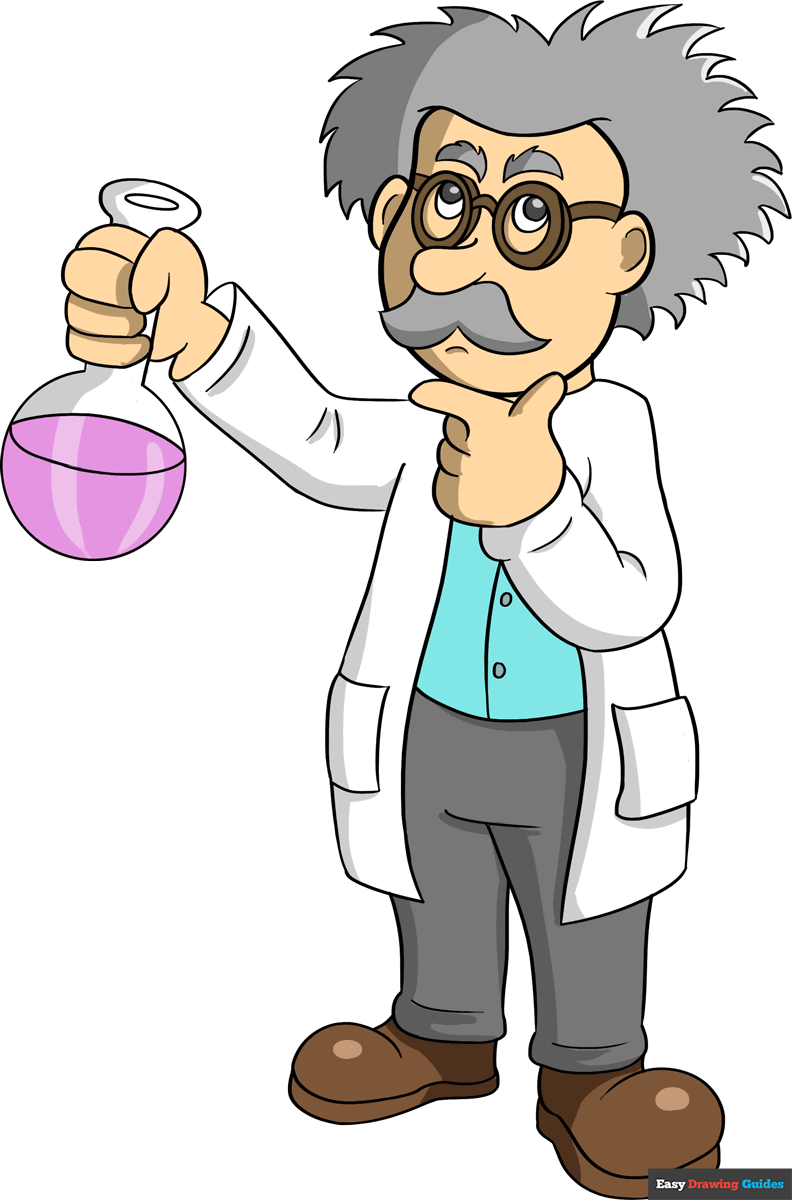LastPass Authenticator 使用指南:保护你的在线账户安全
LastPass Authenticator 是一款免费、易用的多因素身份验证应用,它通过在密码之外增加一道安全屏障,显著提高您的在线账户安全。本文将详细介绍 LastPass Authenticator 的功能、设置、使用方法以及常见问题解答,帮助您充分利用这款工具保护您的数字生活。
什么是 LastPass Authenticator?
LastPass Authenticator 是一款双因素身份验证 (2FA) 应用,适用于 LastPass 用户以及支持时间戳一次性密码 (TOTP) 的其他服务。它在您输入密码后,要求您通过手机上的应用进行验证,即使密码泄露,攻击者也无法轻易登录您的账户。
LastPass Authenticator 的优势
- 增强安全性: 在密码基础上增加一层保护,有效抵御钓鱼、密码猜测等攻击。
- 免费使用: LastPass Authenticator 是一款完全免费的应用,无需订阅或付费。
- 易于设置和使用: 设置过程简单快捷,验证过程方便高效。
- 支持多种验证方式: 除了 TOTP,还支持推送通知验证,更加便捷。
- 兼容性广泛: 适用于 LastPass 以及支持 TOTP 的各种网站和服务。
如何设置 LastPass Authenticator
以下步骤介绍如何将 LastPass Authenticator 与您的 LastPass 账户关联:
- 下载并安装: 在您的 Android 或 iOS 设备上,从 Google Play Store 或 Apple App Store 下载并安装 LastPass Authenticator 应用。
- 启用双因素身份验证: 登录您的 LastPass 账户,进入账户设置,找到“多因素身份验证”或类似选项,启用 LastPass Authenticator 作为验证方式。
- 扫描二维码: LastPass 会显示一个二维码。打开 LastPass Authenticator 应用,扫描该二维码。
- 验证: 应用会生成一个 6 位数的验证码。在 LastPass 网站上输入该验证码,完成设置。
- 备份: 保存 LastPass 提供的恢复码,以防手机丢失或无法访问时恢复账户。
使用 LastPass Authenticator 进行验证
启用 LastPass Authenticator 后,每次登录 LastPass 或其他支持的服务时,您需要:
- 输入您的密码。
- 打开 LastPass Authenticator 应用。
- 根据网站或服务的要求,输入应用中显示的 6 位数验证码,或点击推送通知进行验证。
LastPass Authenticator 支持的其他服务
除了 LastPass,LastPass Authenticator 也适用于任何支持 TOTP 的服务,例如:
- Dropbox
- Amazon Web Services (AWS)
- 以及其他许多网站和服务
要将 LastPass Authenticator 用于这些服务,您需要在这些服务的安全设置中启用双因素身份验证,并扫描它们提供的二维码。具体的设置步骤可能因服务而异,请参考相关服务的官方文档。
LastPass Authenticator 的高级功能
推送通知验证
LastPass Authenticator 支持推送通知验证,这意味着您无需手动输入验证码,只需在手机上点击“批准”按钮即可完成验证,更加便捷。
账户恢复
如果您丢失了手机或无法访问 LastPass Authenticator 应用,您可以使用之前保存的恢复码来恢复您的 LastPass 账户。
安全注意事项
虽然 LastPass Authenticator 能够显著提高账户安全性,但仍需注意以下事项:
- 妥善保管恢复码,不要将其存储在不安全的地方。
- 定期检查 LastPass Authenticator 应用是否为最新版本,以获得最新的安全更新。
- 警惕钓鱼网站和恶意软件,避免泄露您的密码和验证码。
LastPass Authenticator 常见问题解答
Q: LastPass Authenticator 是免费的吗?
A: 是的,LastPass Authenticator 是一款完全免费的应用。
Q: 我可以同时在多个设备上使用 LastPass Authenticator 吗?
A: 为了安全起见,建议您只在一个设备上使用 LastPass Authenticator。如果需要在多个设备上使用,请考虑使用其他支持多设备同步的身份验证器应用。
Q: 如果我丢失了手机,该怎么办?
A: 如果您丢失了手机,请立即使用您之前保存的恢复码来恢复您的 LastPass 账户。然后,您可以在新的设备上重新设置 LastPass Authenticator。
Q: LastPass Authenticator 是否支持生物识别验证?
A: 部分版本的 LastPass Authenticator 可能支持使用指纹或面部识别进行验证。具体取决于您的设备和应用的设置。
总结
LastPass Authenticator 是一款简单、有效且免费的双因素身份验证应用,能够显著提高您的在线账户安全。通过本文的介绍,相信您已经对 LastPass Authenticator 有了更深入的了解。立即下载并设置 LastPass Authenticator,保护您的数字生活!
| 工具名称 | 主要特点 | 适用范围 | 价格 |
|---|---|---|---|
| LastPass Authenticator | 免费、易用、支持推送通知 | LastPass 及支持 TOTP 的服务 | 免费 |
| Google Authenticator | 简单、免费 | Google 服务及支持 TOTP 的服务 | 免费 |
| Authy | 支持多设备同步、备份 | 支持 TOTP 的服务 | 免费 |
参考资料:
- LastPass Authenticator 官方文档
- LastPass 官网